In this blog, we’ll be looking at how to develop a scoring strategy for analysing member engagement. If you read our last blog, you should know what member engagement is, and what you should be measuring and capturing. Now, how do you make sense of this data? Is one member logging into the online portal engaged in the same way as another attending your events? How do you rank member engagement? This is where a scoring strategy comes in to help you see who’s engaged, and who’s not.
Developing a scoring strategy
A scoring strategy is where you assign each of the engagement actions that you’ve identified with a score that represents how engaged you feel a member is because of this action. Much like deciding on what to measure, there is no one-size-fits-all answer for what score to assign to each action. It’s about what makes sense for your organisation.
However, you do need to pick a unit that allows scale and importance to be applied. Some examples include:
- Attending an event: 50 points
- Post-event positive survey: 30 points
- Logging into the portal: 25 points
- Visited your website: 10 points
One thing to consider is that you can also include all Contacts in your scope, regardless of membership status. This allows you to see how engaged prospective members were in the lead-up to signing up, as well as measure what actions Contacts who don’t sign up are taking.
For a more complete overview of engagement, organisations should also consider negative scoring for actions such as:
- Cancelling an event
- Signing up, but not attending an event
- Leaving a Group
- Not opening an opted-in regular email, (i.e. Newsletter)
A few final things to think about while developing a scoring strategy: Do you want to cap any type of scoring? How long are the scores valid? How to aggregate at an organisational level? How should you classify the scores?
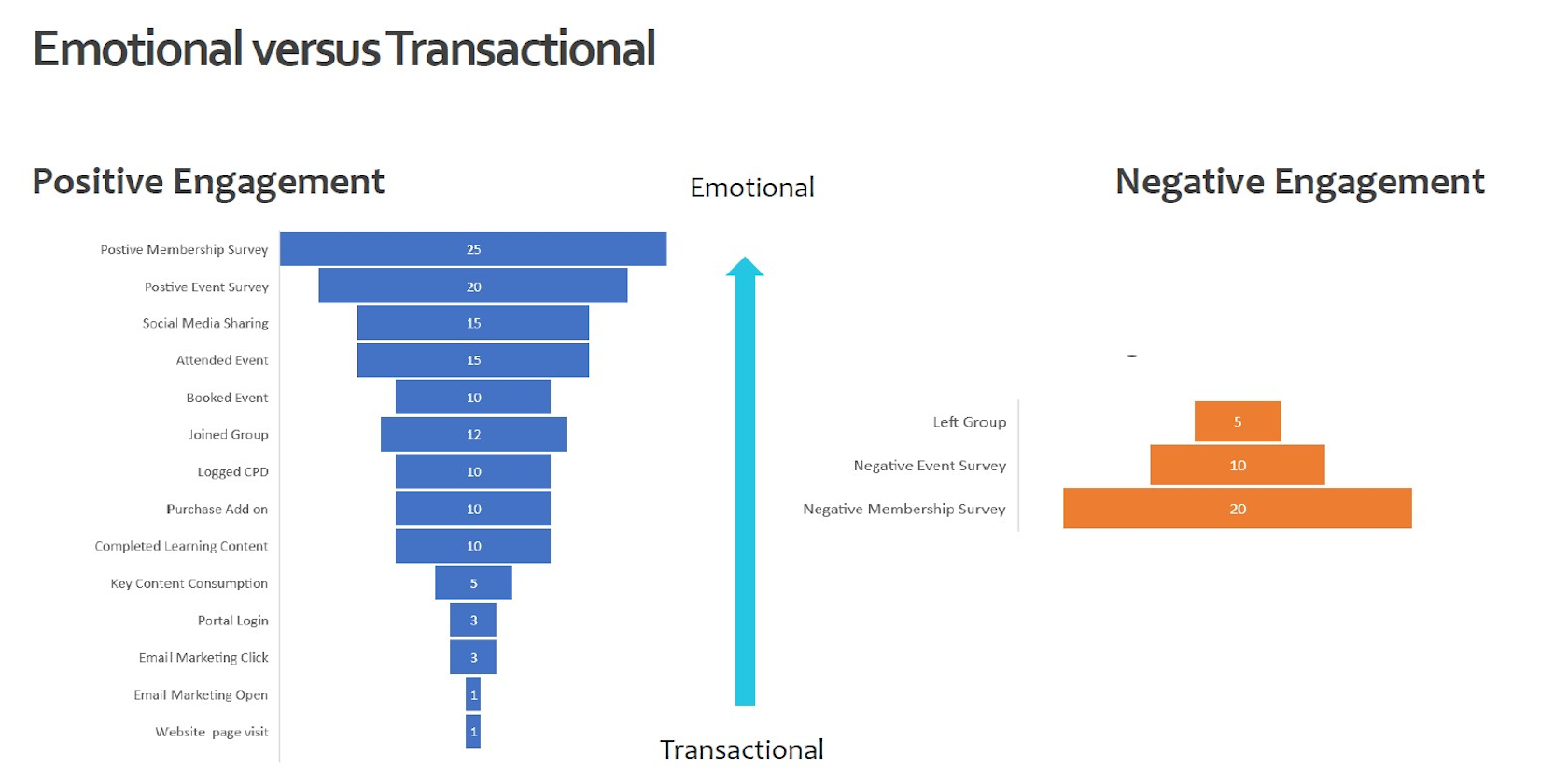
Making sense of the numbers
Scoring member engagement by category can also give you a greater insight into what your members actually use - i.e. How popular are our events? How often do people use the portal? Visit the website? You can also look at trends over time - last month, last 3 years, last year - by person or organisation, by membership category.
Another question is how long to measure scores for? Do they expire after a certain amount of time, or gain additional points for long-term engagement? For example, additional weighting for scores older than 'X' weeks. Using the scoring we've applied, what information can we get from the numbers?
- Individual contact engagement
- Consolidated account or organisational engagement
- May need an average or a cap applied
- Popularity of Membership and Events categories
- Score by classification can also give additional information and views
- i.e. What are we doing for low-income families?
Can we do more with the numbers?
Now that we have the scoring, what relevance are the numbers? What does it matter if Member A has 50 points and Member B has 25? Do you want to normalise the data? Do you want engagement streams? Different scores for events?
To start, rank everything to get an overall picture by type, i.e:
- For a given period, find the highest and lowest scores
- Split this into the top 20%, lowest 20% and in between percentiles
- Chart and report the data for analysis
- Do this by Membership category, or any other classification method you want to see
So we now know how to develop a scoring strategy for your organisation, and how to make sense of these scores. In the final part of this series, we'll look at how to address low engagement, and how AMS products like our own Subscribe360 can help. If you'd like to learn more about C2 Software, get in touch with us today.